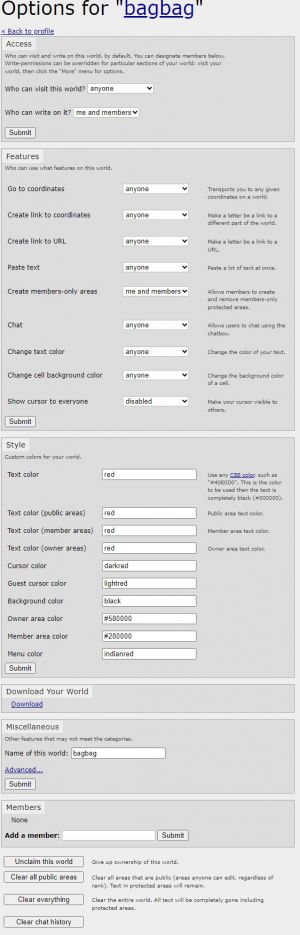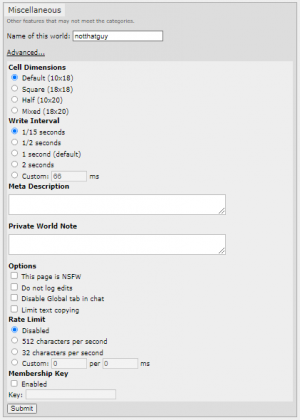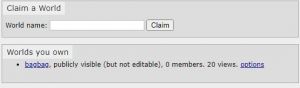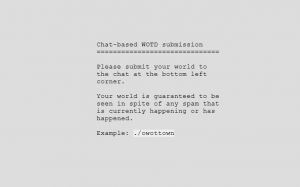World: Difference between revisions
Guest-1052 (talk | contribs) (plz expand) |
(add section on advanced settings (todo: clean up)) |
||
| Line 1: | Line 1: | ||
<!-- todo: clean up by using bulleted lists --> | |||
{{Stub}} | {{Stub}} | ||
[[File:ExampeOWOTWorld.jpeg|thumb|Example owot world]] | [[File:ExampeOWOTWorld.jpeg|thumb|Example owot world]] | ||
| Line 7: | Line 8: | ||
World owners can change world settings, This includes things like ratelimits, Themes, Colors, Bg colors, [https://wiki.ourworldoftext.com/wiki/Member Member a user], etc.<br> | World owners can change world settings, This includes things like ratelimits, Themes, Colors, Bg colors, [https://wiki.ourworldoftext.com/wiki/Member Member a user], etc.<br> | ||
However Admins get extra world settings, These world settings are changing the background of the world.<br> | However Admins get extra world settings, These world settings are changing the background of the world.<br> | ||
==== Advanced world settings ==== | |||
[[File:Advancedworldsettings.png|thumb|The advanced settings menu for a world (namely /notthatguy)]] | |||
If you click Advanced under Miscellaneous, you will be able to change advanced settings such as cell dimensions, write intervals, rate limits, meta descriptions, private notes, NSFW status for a world (barely used), logging edits, disabling global chat, limiting copying and a membership key. | |||
=== World claiming and Shown worlds === | === World claiming and Shown worlds === | ||
[[File:Claim_a_world.jpeg|thumb|Claim and claimed worlds]] | [[File:Claim_a_world.jpeg|thumb|Claim and claimed worlds]] | ||
Revision as of 14:35, 17 September 2023
A World sometimes called a server is a claimble url of ourworldoftext.com, Like for example ourworldoftext.com/exampleworldforwiki.
To claim a world you need to make a account(NOT A GUEST ACCOUNT).
World Settings
World owners can change world settings, This includes things like ratelimits, Themes, Colors, Bg colors, Member a user, etc.
However Admins get extra world settings, These world settings are changing the background of the world.
Advanced world settings
If you click Advanced under Miscellaneous, you will be able to change advanced settings such as cell dimensions, write intervals, rate limits, meta descriptions, private notes, NSFW status for a world (barely used), logging edits, disabling global chat, limiting copying and a membership key.
World claiming and Shown worlds
If you have a account and go to ourworldoftext.com/accounts/profile you can see a list of your claimed worlds, Also a box which allows you to claim a world.
WOTD
Worlds can be requested at ourworldoftext.com/fp/submit, Then they get added to the poll and can become a WOTD.